Cloney Visual Studio Code Extension¶
The Cloney Visual Studio Code extension is a powerful companion to the Cloney tool, designed to enhance your experience when working with Cloney template repositories directly within the Visual Studio Code environment.

Features¶
1. Snippets and Autocompletion¶
-
.cloney.yamlSupport: Enjoy snippets and autocompletion when working with the.cloney.yamlmetadata file. This ensures a smoother and error-free editing experience.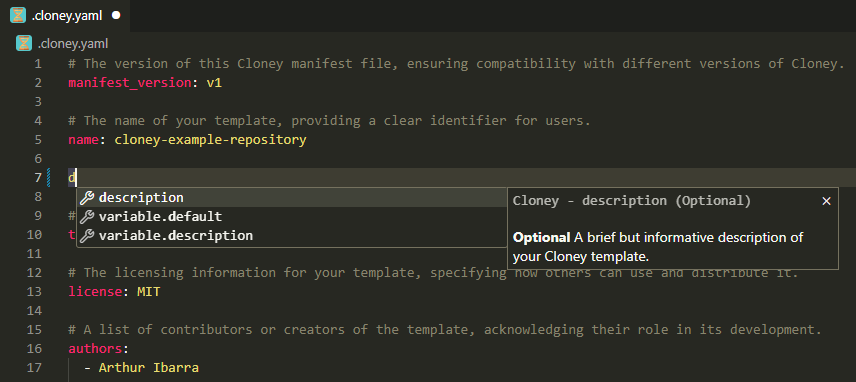
-
.cloney-varsFile Support: Seamlessly define and manage variables in your Cloney template repositories with snippets and autocompletion in.cloney-varsfiles.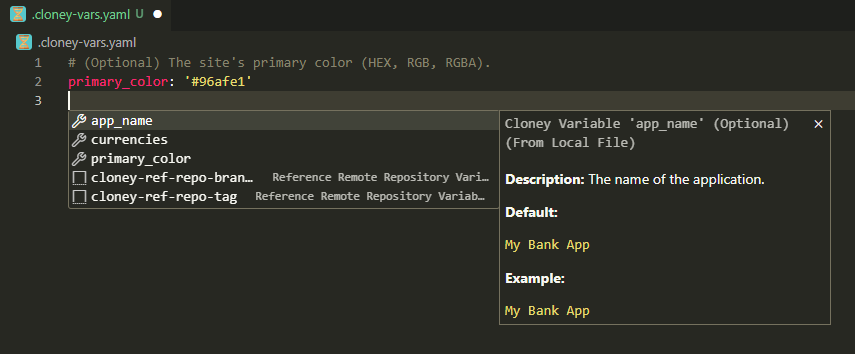
-
Partial Go Template Syntax Autocompletion: Write Go template syntax with autocompletion, improving productivity and reducing errors.
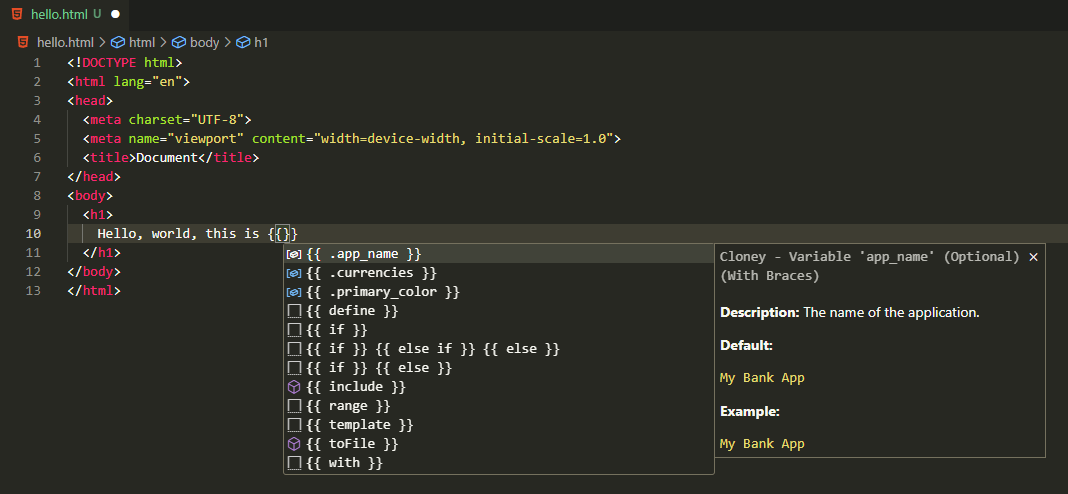
2. Run Cloney Commands Directly from VSCode¶
-
Clone, Dry-run, and Validate Commands: Execute essential Cloney commands directly from the Visual Studio Code user interface using the command palette.
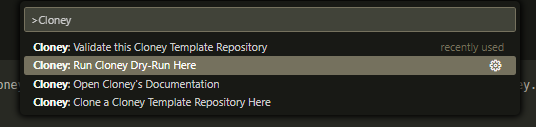
Getting Started¶
Install the Cloney Visual Studio Code extension and elevate your Cloney template repository management experience within the familiar Visual Studio Code environment.
-
Install the Extension: Visit the Cloney Extension on the Visual Studio Code Marketplace.
-
Click Install to add the extension to your Visual Studio Code environment.
-
Open a Cloney Template Repository and navigate to a Cloney template repository in your workspace.
-
Leverage Enhanced Features: Enjoy the benefits of snippets, autocompletion, and streamlined Cloney command execution directly within VSCode.
Requirements¶
To use the Cloney Visual Studio Code extension, ensure that you have Cloney installed on your machine. If you haven't installed Cloney yet, the extension guides you to the installation page. You will also need Git in order to use some specific features.